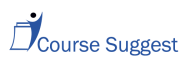Due to the coronavirus pandemic, most of us are spending more time online perhaps than ever before. You might be learning from home, teaching from home, or working from home.
This can lead to some potential ill health effects, including computer-related injuries.
Computer-related injuries can end up being debilitating, even if they start out seemingly minor.
The following are some of the most common computer-related injuries and general things to know.
Carpal Tunnel
Carpal tunnel can be a serious condition and it can lead to disability. In fact, sometimes, people file for worker’s compensation as a result of carpal tunnel.
Carpal tunnel syndrome is also known as median nerve compression. It causes weakness, tingling, and numbness in the hand. Other symptoms might include burning or itching in your palm and thumb, or perhaps your index and middle fingers. You might have a shock-like feeling in your fingers and weakness in your hand.
Sometimes the first thing you might notice if you develop carpal tunnel is that your fingers will fall asleep or get numb at night.
To prevent carpal tunnel, you can take frequent breaks when you’re doing anything repetitively and try to sleep with your wrists straight. Stretching exercises can help too.
Tendon Issues
When you sit and work on a computer or learn on a computer for extended periods of time, it can cause many different types of tendon issues. Tendon issues can include tendonitis, which is inflammation.
There are also ganglion cysts, which look like a lump or swelling, and something called tenosynovitis, which is in injury to the tendon sheath. You usually develop this because of repetitive motions that prevent the sheath from being able to properly lubricate the tendon.
Computer Back
Computer back is also known as posterior cervical dorsal syndrome. It means that the curve of each area of your back—your upper, middle and lower—is affected by poor posture. If you often sit at your computer with your head forward and down or your shoulders rounded, you could be at risk of developing computer back.
Symptoms of computer back can include muscle tension in not just your back but also other parts of your body like your neck, chest, arms, shoulders, and even your hips and thighs.
Computer back can also lead to tension headaches because of tight neck muscles, and you could have joint dysfunction.
In severe cases, your diaphragm’s function may be impacted. It may not be able to work properly, so it can be challenging to breathe correctly.
Other Computer-Related Injuries
Some other injuries that are related to computer use and that can develop include:
- Lumbar issues occur when there’s strain in the lower back.
- Disc injuries can happen when you have poor posture, and it puts too much strain on your spine. Symptoms of disc injuries can include weakness or trouble walking, leg pain, and having sensations down your leg, and running to your foot.
- Bursitis is a condition where the connective tissue around a joint swells. It’s common in the shoulder.
Preventing Computer-Related Injuries
No matter why you might be spending more time on your computer right now, there are steps you can take to prevent injuries and discomfort, including:
- Make sure your desk or workspace is arranged to promote good posture. You want your computer screen to be at eye level, and you shouldn’t have to reach too far in front of you to type on your keyboard. Make sure that you’re regularly mindful of your posture throughout the day and checking in on yourself to see if you need to adjust.
- Adjust your chair so that your feet can be flat on the floor with a 90-degree bend in your knees and hips. You may need to use a footrest if your chair elevates you too much. You should also consider a desk chair that supports your spine’s natural curve.
- You might want to add support for your wrists in the form of mouse and keyboard pads.
- If your chair doesn’t have enough lower back support, add a cushion.
- Take a break every 20 minutes to stretch and adjust your posture. Shift your body around, bring your arms above your head and take a deep breath. Until you get into the routine of regularly doing this, you might set an alarm to remind yourself.
Finally, along with taking a stretch break, make sure you get up from your desk every hour. You can walk around, get some water, go to the bathroom, or anything just to make sure you’re not sitting for too long at any one time.