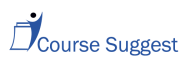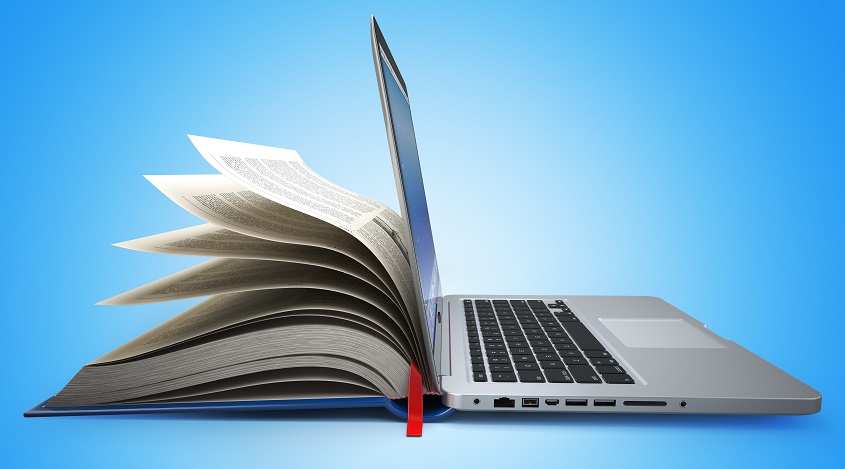Naviance is a software designed to ensure efficient college and career planning by high school students as well as their parents and guardians. The software assists students to plan for college by linking academic interests and achievements to the college options available.
The robust college application system means searching and securing a place with the software is swifter and more effective. For students seeking post-high school options that aren’t aligned with the college route, Xello is an alternative software. This software caters to options such as the military, certificate-based training, and 2-year college programs. If mainstream college is the goal however, here’s how to use Naviance to manage and monitor your schoolwork:
1. Register
For you to effectively use Naviance, you need an email account. The email account information is used to register your account with Naviance, as well as relay relevant information. If you don’t have an email account, you can quickly create one.
2. College List
Once your account has been confirmed, you will find a College list tab. College List contains more than 4000 colleges as options, and the intention is to narrow down the colleges of your interest. There’s no need for you to comb through the list of 4000 options, thanks to the SuperMatch feature.
SuperMatch allows you to generate your ideal college attributes. You fill in data such as preferred college size, modules and courses offered, geographical area, student demographics, and activities. Naviance uses this information to automatically filter colleges based on the information you provide. The more detailed your preferences are, the more accurate the filter list will be. Having filtered the colleges for you, Naviance goes on to rank the colleges in order of your preference. You can always add or remove information until you’re completely satisfied with the list.
3. Research
Once you’re happy with the filtered list of preferred colleges based on the information you provide, you can also use the software to research and learn more about the colleges. When you click on a specific college, you’ll find relevant information that’ll help your decision process. You can then proceed to add these colleges to ‘Colleges I’m Thinking About.’
In the ‘Colleges I’m Thinking About’ tab, Naviance provides specific information about the college such as the admission processes, the college portals, their application requirements, and contact information. Comparing the colleges is a part of the research that you need to carry out. Naviance provides a feature where you can compare the colleges side-by-side just by clicking on the ‘Pin-It’ option.
4. Weigh Out Your Chances
Naviance provides a feature where you can assess your chances of being accepted into the school. Scattergram shows data from past students from your current school that have applied to your college of interest. By interpreting Scattergram, you can analyze the GPA records of the students that were accepted and rejected. You can also understand the general requirements regarding grades and the scoring system of the university. The more you meet or surpass the trends that are illustrated, the higher the chances you’ll get accepted into the college.
5. Test Preparation
Now that you have narrowed down the colleges of your preference, you also know the requirements. Naviance provides a space where you can prepare for the relevant tests that are required by various colleges. These include ACT, SAT and APT tests. The game-based tests offer an interactive and fun place to learn and prepare for serious examination processes later on.
6. Career Planning
Once you’ve reached the stages of finalizing your college admission processes, you’re well into your career planning phase. Naviance provides an option where students can identify career fields, recognize their career passion, connect with leaders in the career sectors, and provide steps on how to reach their career goals. It’s one thing knowing the career path that you wish to take, but getting there can be confusing and overwhelming. Naviance is an indispensable career guidance tool, if taking the college route is your goal.
Conclusion
Naviance is one the best software in the market for those who are aiming for college-based, post-high school plans. However, not all students wish to, or can afford to proceed to traditional style colleges after high-school. In such cases, alternative software, such as Xello, offers inclusive options for students whose paths may deviate from college and into other choices such as the military and certified courses. Planning, guidance and strategy are required for alternative post-high school options. It is worth exploring the software that makes for efficient and effective planning.