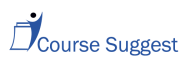In the realm of online education and community building, platforms like Teach.io are redesigning the landscape. Seductive for its simplicity and all-inclusive pricing structure, Teach.io stands out as more than just a tool—it’s a comprehensive hub for educators and learners. Unlimited course offerings and student enrollment capabilities underscore its commitment to scalability and accessibility, defining a new standard for educational software.
Building and maintaining an online community is equally important, paving the way for Teach.io’s innovative solutions. The platform emphasizes the importance of welcoming spaces for newcomers, integral for nurturing trust and bolstering long-term engagement. Beyond just aggregating users, it seeks to foster meaningful relationships and active participation, uniting members around common goals and interests in an environment where everyone feels heard and valued.
Key Takeaways
- Teach.io is redefining online educational and community engagement with its inclusive approach.
- The platform offers unlimited access to resources, emphasizing scalability and accessibility.
- Fostering dialogue and a sense of belonging is central to the strategy for sustained engagement.
Core Features of Teach.io
Teach.io is known for its user-friendly environment that enhances online engagement through a variety of tools and features designed for educators and learners.
Intuitive User Interface
Teach.io’s interface stands out for its simplicity and ease of navigation. Educators can set up courses without fuss, allowing for an efficient course creation process. Learners benefit from the straightforward design that enables them to find resources and courses quickly.
Real-Time Interaction Capabilities
Interaction is a cornerstone of the Teach.io platform, providing real-time tools such as live chat and interactive whiteboards. These tools allow for immediate communication and collaboration, fostering a dynamic online classroom environment.
Personalized Learning Paths
Teach.io enables the creation of personalized learning experiences. Instructors can tailor courses to meet individual student needs, offering customized assignments and learning materials that cater to each student’s progress and skill level.
Community Building Strategies
Effective community building strategies are essential for fostering active engagement and sustained growth within an online space. Teach.io’s software encompasses a suite of innovative tools designed to facilitate meaningful interactions and reward member participation.
Discussion Forums and Collaborative Spaces
Teach.io enhances community interaction through discussion forums and collaborative spaces. They serve as the backbone for member dialogue, enabling users to exchange knowledge, ask questions, and offer support. These forums are structured to encourage continuous participation, with features aimed at maintaining a seamless flow of conversations.
Gamification Elements
Integrating gamification elements is a core strategy deployed by Teach.io. Users are drawn into a more engaging experience through various challenges and milestones that make involvement fun and competitive. The software might track activities such as:
- Posts and replies: Number of contributions a member has made.
- Streaks: Consecutive days of active participation.
Member Recognition and Rewards
Teach.io recognizes the importance of Member Recognition and Rewards. It has implemented a reward system that appreciates members’ contributions. Distinct badges or levels are awarded based on engagement metrics, such as:
| Engagement Metric | Reward |
| Number of posts | Badge (Bronze/Silver/Gold) |
| Quality contributions | Special Status (Expert/Influencer) |
| Helping other members | Points redeemable for services |
Implementation and Support
Implementing Teach.io’s innovative online community software is a straightforward process, designed to minimize disruption and maximize engagement. The platform offers robust integration options, extensive training resources, and a history of customer success stories that highlight its effectiveness.
Technical Setup and Integration
Teach.io allows for seamless integration with existing Learning Management Systems (LMS). The technical setup process includes:
- Compatibility Checks: Ensuring that Teach.io’s software is compatible with the institution’s current systems.
- API Connectivity: Utilizing application programming interfaces (APIs) for smooth data exchange between Teach.io and other software applications.
The aim is to provide educators and learners with a unified platform that supports their existing educational technology stack.
Training and Resources
Teach.io offers a comprehensive suite of training materials and resources to ensure that educators can leverage the platform to its fullest potential. Training involves:
- Live Workshops: Facilitated by experienced trainers to guide instructors through the platform’s features.
- Knowledge Base: An online repository of articles and how-to guides available for on-demand support.
These resources are built to empower users, enabling them to become proficient in navigating and utilizing all functionalities of Teach.io.
Customer Success Stories
The success of Teach.io is illustrated by their customers’ achievements. Key highlights include:
- Increased Student Engagement: Institutions report heightened participation in online discussions and tasks.
- Improved Academic Outcomes: Schools document marked improvements in student performance and satisfaction.
Through case studies and testimonials, Teach.io showcases real-world examples of how their community software fosters a more interactive and supportive online learning environment.
Frequently Asked Questions
These FAQs address common inquiries regarding Teach.io’s potential to enhance engagement within online communities through its specialized software.
How can Teach.io’s platform improve online community engagement?
Teach.io’s platform is designed to enhance community engagement by offering unlimited student enrollment and course creation. This allows for a scalable learning environment that facilitates interaction and collaboration among participants.
What unique features does Teach.io offer for community building?
Teach.io offers a flat, simple monthly rate with full access to its features without additional charges. The unlimited scalability in terms of students and courses aids in fostering a robust community without the worry of exceeding participant limits or course offerings.
In what ways does Teach.io differ from other community software like Element451?
Unlike Element451 which is tailored for higher education enrollment and aims specifically at improving admission processes, Teach.io focuses on providing a platform for educators to create and manage courses with an emphasis on community building and interaction among users.
How does Teach.io support user interaction in an online community setting?
Teach.io supports user interaction by allowing unlimited courses and students, encouraging diverse and extensive community participation. The platform is structured to make it easy to connect and share educational materials, fostering a collaborative space for learning.
What are the benefits of using Teach.io for creating a vibrant community space?
The benefits of using Teach.io include the ability to involve an unlimited number of participants in educational programs, the simplification of community management, and the enhancement of user interaction through a streamlined platform.
Can Teach.io be integrated with other web platforms, and if so, how?
Teach.io can be integrated with other web platforms to provide a comprehensive learning experience. While specifics are not provided in the search results, typically API access or embeddable widgets would enable such integrations to extend and customize the functionality of Teach.io.