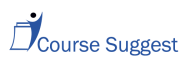GPA is used by academic institutions to assess your academic curriculum and equate you with your colleagues in the admissions process. Grade Point Average is very important for students to excel in their further study in the future. It also plays an important role in landing you a good job in a big company. If you are an undergraduate or postgraduate student, you should keep track of your GPA irrespective of having a transcript. GPA calculation could be complicated if you are calculating it by hand without using a calculator.
If you are a student or a teacher and you need to calculate GPA, don’t worry. We have got you covered. In this post, we will discuss what GPA is, what is a GPA calculator, and how you can use it to calculate your GPA?
What is a GPA?
GPA reflects your overall academic achievement. It represents your performance in studies, and a higher GPA ensures admission in a top college or university. Different schools calculate GPA differently, so it is not an objective figure. You should know your GPA to apply for admission in a college or to apply for a job. GPA is mentioned on transcripts in most cases, but if you cannot find your transcript, you can calculate your GPA very easily by using a GPA calculator.
Why use a GPA Calculator?
You should use a GPA calculator to understand how GPA calculation works. GPA calculators calculate your GPA as some of us manually do, but it is really easy and simple using a calculator. You must know your course name, credits, and grade to calculate your GPA using a GPA calculator. Use GPA calculator by ecalculator to understand how to calculate GPA using a calculator. This GPA calculator has a very simple interface and easy to use. It made the process of GPA calculation simpler, and everyone can easily use it to calculate their GPA.
How to calculate GPA using a GPA calculator?
You should have credit hours and grades of the courses to calculate your GPA using ecalculator’s GPA calculator. The course name is optional. You can add more courses if you have more courses, as you can see in the picture.
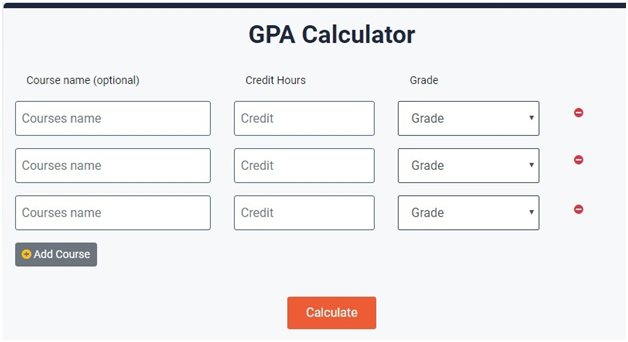
Course Name is the title of your subject or course. The course name is used to enroll the subject in university or college.
Grade is a result of your course at the end of the semester or term. It is denominated in alphabetic capital letters.
Credits or Credit hours are a way to show that a course is completed successfully. Schools and colleges set a limit of hours for every course that a student can attempt in a degree. Credit hours are a must to successfully complete a course in a semester.
Step by Step Guide
- Enter your course name in the first textbox, credit hours of that course in the second box, and the grade awarded by your institute in the third box.
- Repeat this process for each course.
- Add a new course by clicking on the “Add Course” button.
- Click on the “Calculate” button after filling all texts. Remember, the course name is optional. You don’t have to fill the course name if you don’t want to.
- You will see a detailed result, as in the following picture.
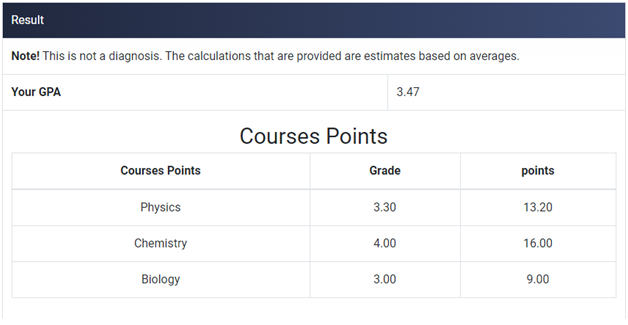
This GPA Calculator will also calculate the grade for each course and points for each course as well. If you need to know the grades of your individual courses, this is the GPA calculator you need.
GPA calculator by ecalculator calculates the GPA on a 4.0 scale. It uses the table below to evaluate grade points and numerical grade values against your grade, which is the case in the majority of schools and colleges in the U.S and all around the world.
| LETTER GRADEs | GRADE POINTS | NUMERICAL GRADEs |
| A+ | 4.0 | 97–100 |
| A | 4.0 | 94–96 |
| A- | 3.7 | 90–93 |
| B+ | 3.3 | 87–89 |
| B | 3.0 | 84–86 |
| B- | 2.7 | 80–83 |
| C+ | 2.3 | 77–79 |
| C | 2.0 | 74–76 |
| C- | 1.7 | 70–73 |
| D+ | 1.3 | 67–69 |
| D | 1.0 | 64–66 |
| D- | 0.7 | 60–63 |
| F | 0.0 | 0–59 |
It also allows you to delete a course with the entire row by clicking on the red button against each row. You can also use multiple languages to calculate your GPA. Ecalculator offers support for Italian, French, and Russian if you are not an English speaker or reader. Moreover, this GPA calculator is completely free of cost, and anyone can use it through a web browser.
More Considerations
Your GPA is an average of the whole academic record, so knowing where you stand is important. You can calculate your GPA for each semester or each term as well as for each year if you are studying in an annual system. GPA calculation tool comes in handy for getting admission to college or university as well as for giving applications to appear in job interviews.
A GPA calculator is a tool to evaluate your GPA for merit lists to get admission in colleges. You can have a pretty good idea of how well you perform against other contestants in an admission list or an interview. Colleges do not just review your GPA, but they check your college records very strictly, taking into account the program’s strictness, the complexity of your secondary school, and your performance as compared to your classmates.
By using a GPA calculator, you can keep track of your academic performance in an ongoing semester. You can calculate your GPA of the previous semester and analyze your weaknesses. You can set your goals to improve specific subjects with low grades. You can also cross-check your result against the result given by your college or school. You don’t need to depend on your college or university for your GPA as long as you know the credit hours of your courses and the grades you have obtained in those courses.