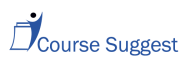It is no matter of debate that Salesforce is well-recognized in the CRM industry. And with its frequent releases (spring, summer, & winter), it adds and improves many new features for the platform.
Salesforce developers have to constantly learn about these new upgrades and innovations to keep up with the evolving CRM technology. Thus, we have curated this list for every Salesforce developer and business unit in need to learn of some of the best features.
Let’s dive in!
Latest Salesforce Features for You to Note
1.Einstein search’ for knowledge articles in various languages
With the all-new Einstein search, you can now search for knowledge articles in various languages. It is extremely beneficial to service agents who work around the globe. The search engine matches the query of the user and fetches results based on the knowledge base language and personal profile language.
2.Enable person accounts without Salesforce support
Person accounts in Salesforce carry information of an individual. It is created by combining account information and contact field into a single record. Earlier, people had to call and get in touch with the Salesforce support team to get the person accounts enabled.
However, that’s not required anymore. As per the new Salesforce update, it allows individuals to self-enable the “person accounts”. However, one should be thoughtful while enabling it from the new setup wizard as there’s no provision for you to disable it.
For setting up person accounts, you can navigate to Setup > Person Accounts. Then, you have to perform multiple steps to set up the account. For instance, setting up read permissions, setting organization-wide sharing, creating accounts record type, etc.
3.Slack apps
Ever since Slack has been acquired by Salesforce, the platform has undergone many developments and innovations to make it work effortlessly with Salesforce. The new Slack-first customer 360 is a unified platform to connect customers, employees, and everyone involved to ensure smooth workflows. From managing top accounts to swarming on a case, there is a lot that users can do from the Slack app.
4.Reports & Dashboard features
The reports and dashboards section of Salesforce helps businesses analyze various aspects of an enterprise. It can help with the pictorial representation (graphs, pie charts, Funnel charts, tables, etc.) of various business requirements and metrics.
In the latest releases, we have seen multiple new additions and improvements in the reports and dashboards section.
A.Limit results in a table
The option to limit results was possible in the classic option of Salesforce. But now, you can leverage this feature in the lightning environment as well. You can set row limits and use the dashboard for tabular reports.
Adding a row limit is as easy as going to the Filters tab and entering the desired limit. In case you can’t see the option to add row limit, you may have to sort the table using the ‘sort by a column’ option.
B.Create reports depending on Salesforce objects
How many times have you selected a report type that did not contain the object (s) you required? It has been a common problem that many users face.
But not anymore! Thanks to the dedicated Salesforce Developers, you have the option to filter on various objects at the time of creating Salesforce reports. This makes searching based on desired objects easier for any user.
C.Median is included in the summary functions
Summary functions or formulas are extremely useful when calculating numbers is required for your report. Earlier, at the time of summarizing fields, users had options like sum, min, max, and the average for the calculation. In addition to this, the median option has now been included.
D.Editing on Report run page
With every new update release of Salesforce, the inline editing on reports has seen huge improvements. Users today have the option to edit numerous records and fields without having to rerun any report. It can help save a lot of time.
5.New ‘Your account app’ feature
Salesforce CRM has now a new Account app option which can be accessed when you navigate to the checkout page. You can purchase licenses, manage subscriptions, and do more with this self-service solution. It has replaced the Checkout option you have used previously.
6.Picklists
There have been many new feature updates in Picklists that developers can choose to minimize their development efforts.
- Instead of adding picklist field values one at a time, users can now add multiple field values at once. Users can activate, replace, deactivate, and delete multiple picklist records, thereby saving a lot of time and effort. For that, you need to go to ‘Setup’ > Picklist Settings > tap on ‘Advanced picklist values management (Beta)’.
- Earlier, users had to check for inactive values in each field separately. But now, they have the provision to receive an email after the custom picklist fields see inactive user values of over 4,000.
- It is now possible to delete inactive user values from the custom picklist field, all at once.
- Earlier, if users tried adding duplicate picklist values that already existed, a warning message was displayed that the new picklist value is duplicate. However, there was no provision to identify it. But in the Summer 2022’ Salesforce release, the option to detect duplicate error values was possible. It will let you know which values are duplicated.
7.Einstein
The best Salesforce Developers have created an AI technology to power your various business solutions- Salesforce Einstein. Here, look at some of the interesting features and updates in this module.
- A new tool ‘Einstein Readiness Assessor’ has been introduced in Salesforce. It helps companies predict or estimate the return on investment for Einstein lead scoring.
- Developers and Salesforce administrators can now use the all-new guided setup wizard when trying to set up new features. Administrators of Einstein BuilderFree, Einstein Predictions, CRM Analytics Plus, etc. can take help from the wizard for setup instructions and various issues.
- It is also possible to recommend smart articles to flow. Users can send knowledge articles or answer general questions as well.
These are some of the new features that every Salesforce developer should know. It will help them develop, customize, and implement Salesforce solutions in a more effortless manner. If businesses want to leverage these features, it is best to look for Salesforce developers for hire and get the necessary assistance from them.