Description
QTP(UFT)V 11.XX – Test Automation Using HP Quick Test Professional Development Training Program with Placement Assured in Guindy, Adyar, virugambakkam, Vadapalani, Ashok Nagar in Chennai
GENWISH Infotech Offers QTP(UFT)V 11.XX Training in Chennai by Experienced Selenium Professionals.
Genwish Infotech is the Best Live Project Training Institute with Placement in Chennai,
Aiming to offer Exclusive QTP(UFT)V 11.XX, Which is customized according to your Expectations in terms of Topics, Duration, Training Mode and Fees. QTP(UFT)V 11.XX Training have been Conducted by Well Experienced industry Experts meaning that you will get 100% Live Project Experience at the time of the training period. Genwish Infotech coaching centre is located in Ekkattuthangal Guindy as centre of Chennai.
Test Automation Using HP Quick Test Professional (UFT)V 11.XX
This part of the course will teach students the fundamentals of how to create automated tests using HP Quick Test Professional By the completion of this course the students will be able to utilize the features of the tool to automate functional and regression tests.
Duration: 50 Hrs
Training Mode: Class Room – Online – Fast Track
Training Strategy: Live Hands on Training comprise with Theory and Case Studies
Training Schedule:
Regular Class – Monday to Friday with 2 Hrs/Day
Week End Class– Saturday and Sunday with 4 Hrs/Day
Genwish Infotech Features:
Trainers from Corporate
Valid Materials [Soft/Hard Copy]
7 AM to 10 PM Lab Facility
Pleasing Environment
Pre Process to Join:
Initial Discussion
Free Demo Class
Training approval
Registration Process
Topics Covered
- Introduction
- Architecture of QTP
- Using QTP
- Documentation
- Object Repository (OR)
- Data Tables
- Actions
- QTP Environment Variables
- Utility Objects
- Checkpoints
- Library Files
- Descriptive Programming (DP)
- Debugging in QTP
- Recovery Scenarios
- Regular Expressions
- VBScript
- Synchronization
- Test Results
- Working with APIs
- QTP Automation Object Model
- Working with Web Tables
- Working with Databases
- Working with Microsoft Excel
- Working with Microsoft Word
- Working with Microsoft Internet Explorer
- Working with HP Quality Center
- Advanced QTP
- QTP 11 (New)
- Designing Frameworks
Real-Time Project
Post Process for Placement:
Discussion about the Current Industry Expectations
Fine Tuning the Concepts thru Internal Interview
Resume Preparation
Mock Interview from External Expert
Interview Arrangement
Details
- Listing categories IT / Online Courses / Web Design / Programming / Networking and Security / Software Development / IT Management
- Location / Region India (IN)/ Ekkaduthangal/ Chennai
- Course Location: GENWISH INFO TECH 33/26, Jawaharlal Nehru Road, Ekkattuthangal, Chennai-32 . Land Mark: Opp. To Hyundai Show Room Near Ambal Nagar Bus Stop Above KVB ATM Phone: 044 48520848 Mobile: +91-8220382283/63 http://itraininglive.in/
Features
Education Type
Online Training, Classroom, Corporate, Distance Education
Education level
Beginner, Intermediate, Professional
Education Subject
Hotel Management, Other Subject, Entertainment, Event, Media, Teaching, Soft Skills, Project Management, Photography, Logistics & Supply Chain, Law, IT, Interior Designing, Accounting, Finance and Banking, Healthcare and Medical, Health and Safety, Graphic Designing, Fashion Designing, Environment Management, Engineering, Business Management, Beautician, Aviation
Duration
50hrs
Payment Option
Scholarship, Cash, Installment, Online Payment
Study Material
Yes - Provided by Institute
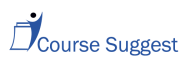
Post New Review